Wireless -> Basic Settings
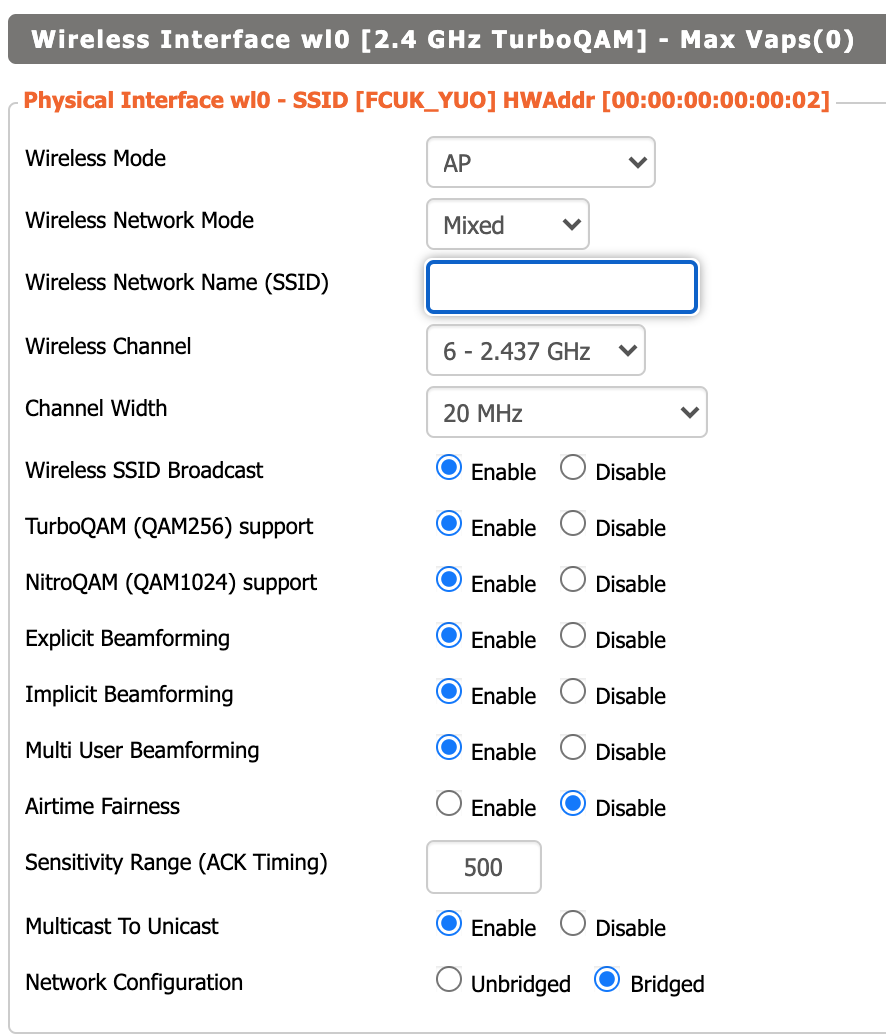
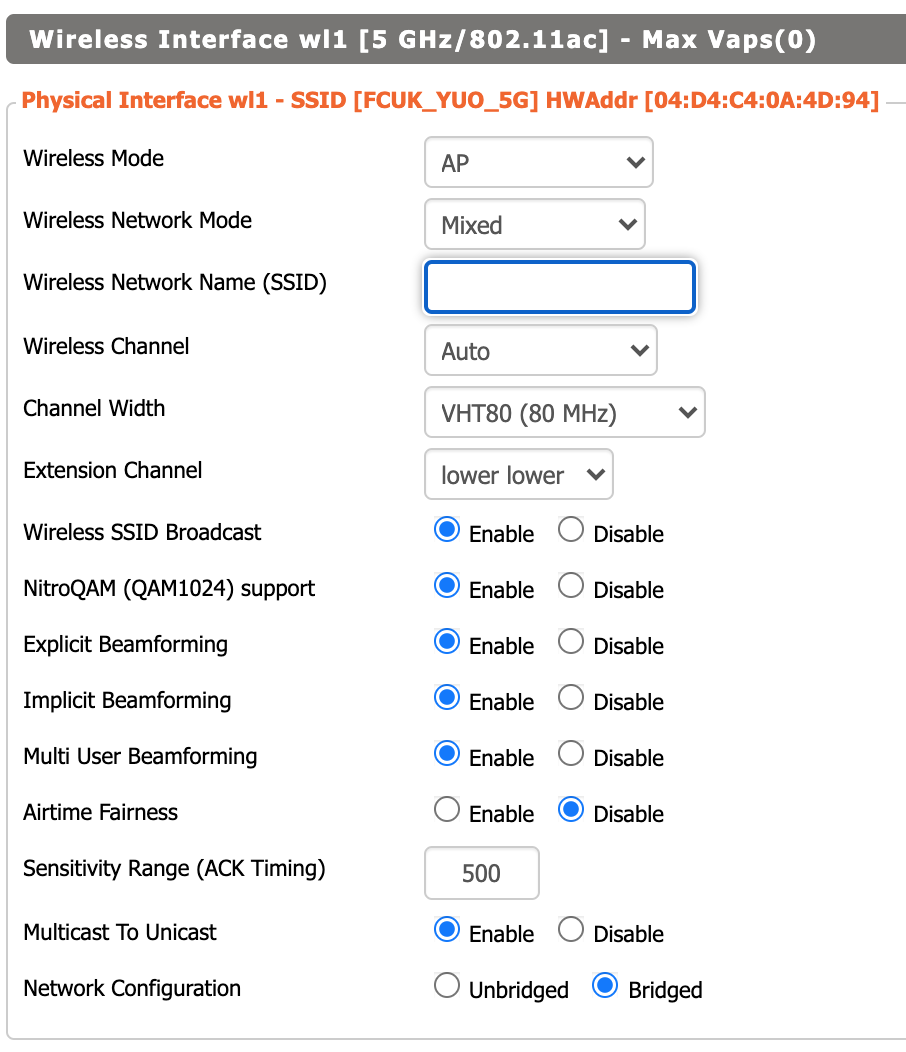
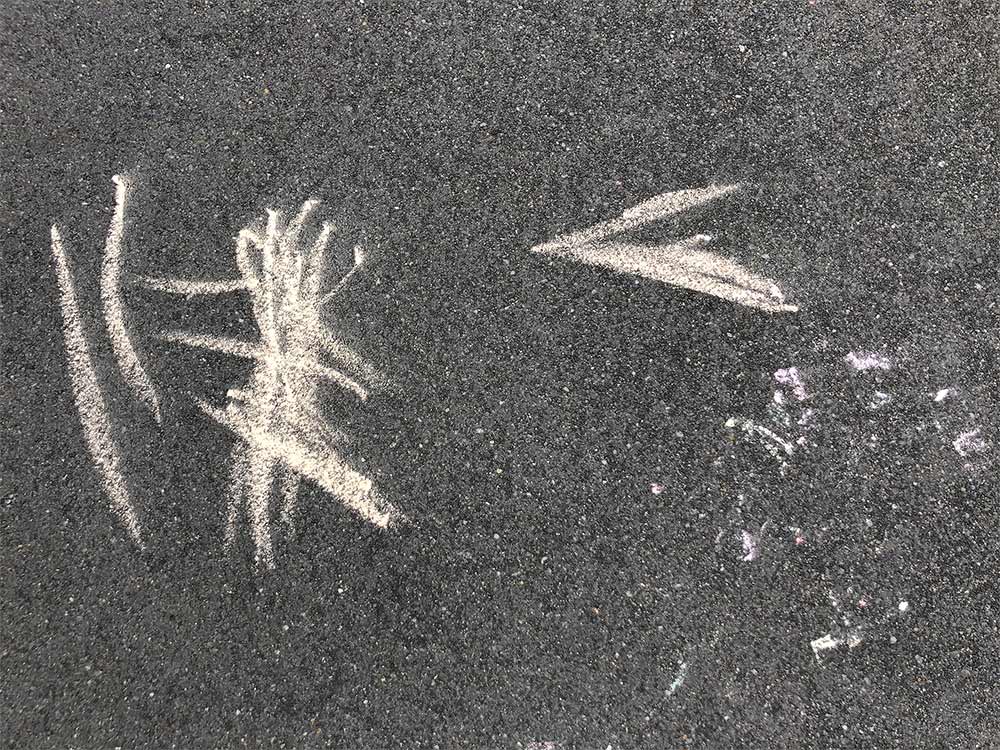
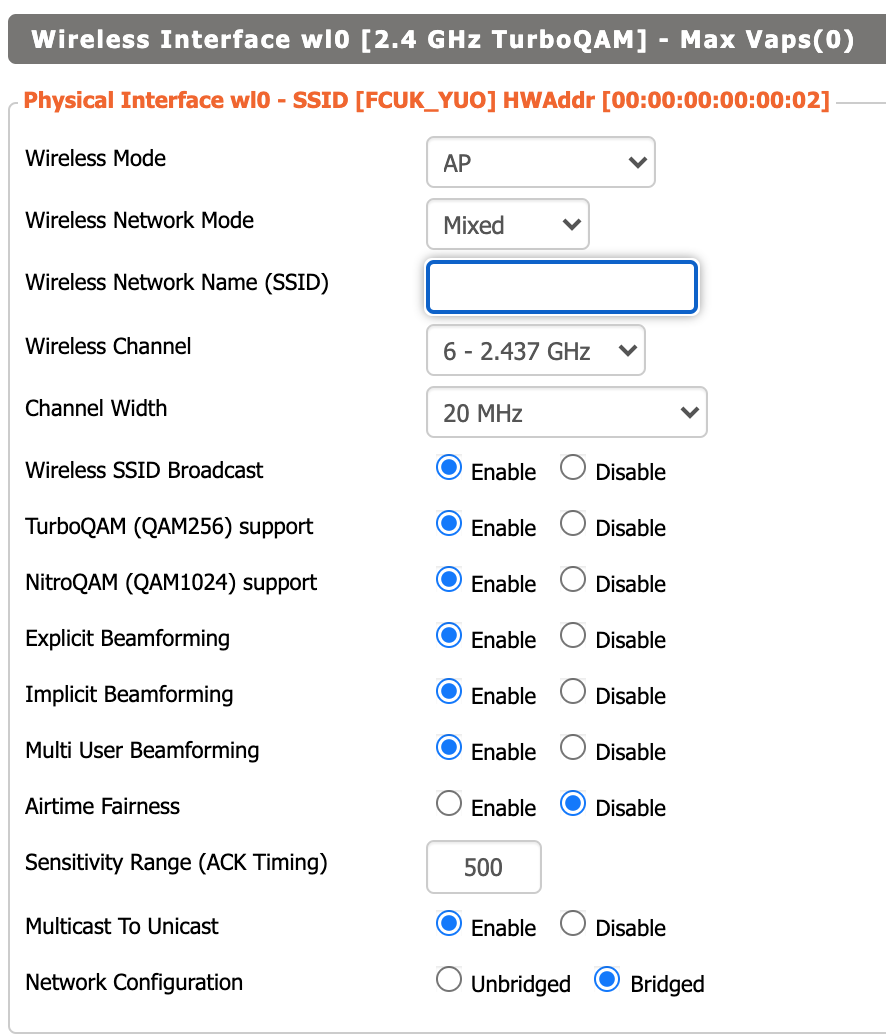
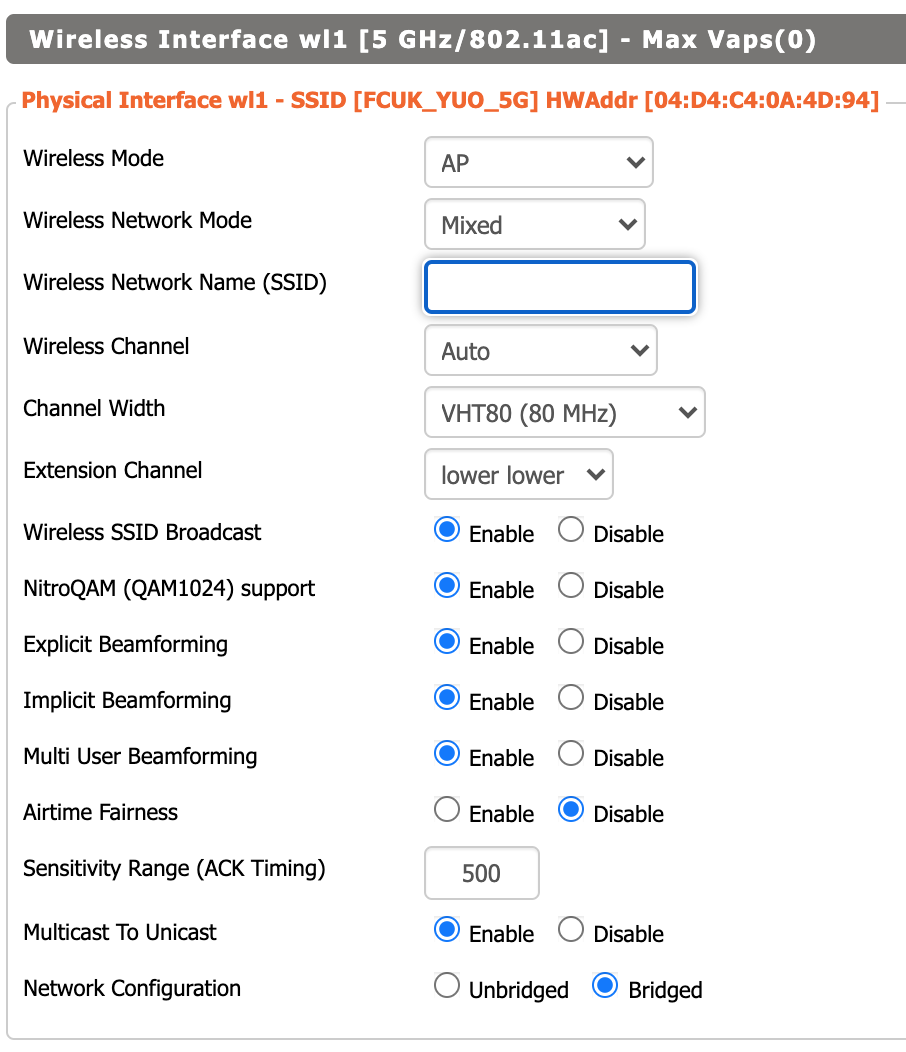
format usbstick with ext2 and label it "Optware"
cd /optwget http://bin.entware.net/armv7sf-k3.2/installer/generic.shchmod +x generic.shopkg update && opkg upgradeopkg install avahi-autoipd 0.7-2 avahi-dbus-daemon avahi-dnsconfd 0.7-2 avahi-utils 0.7-2 libavahi-client 0.7-2 libavahi-dbus-support 0.7-2The Final Step is to add the following commands to the start-up script (Administration tab - then Commands). The sleep value can be adjusted, but 10 is long enough for most USB Harddrives/routers:
echo "nogroup:x:114:nobody" >> /etc/groupecho "nobody:*:114:114:avahi:/opt/sbin/avahi-daemon:/bin/false" >> /etc/passwdsleep 10/opt/etc/init.d/rc.unslung startavahi-daemon &reboot router